This feature i must say is a good one, especially when you have a group specific for a particular thing/information like a BROADCAST MESSAGE or so, it helps send a specific message by some limited members in the group who are the admins.
With this new development, members can only post on a whatsapp group if they are admins to that group and it will reduce/stop any kind of unrelated information being added to a group.
For your information, this feature is available on gbwhatsapp - and its on the more recent update of the app, from the version 6.7 and above, so to perform this action of setting only admins to post on a whatsapp group you must hace gbwhatsapp in use.
Click here to download the latest version of Gbwhatsapp

How To Make Only Admins Post On Your Whatsapp Group
Doing this is very easy, and i will be showing you the steps with images to back it up.- Launch your Whatsapp messenger
- Go to your WhatsApp group and open Group info
- Click on Group Settings
- Choose “Send Messages” and you’ll see the options of “only admin ”, “ all participant ” or cancel.
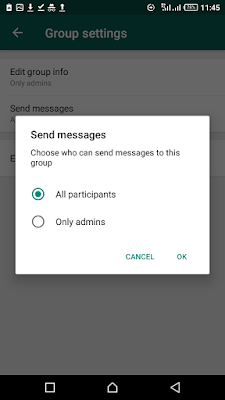
It can be accessed by going over to Group Info > Group Settings > Send Messages , where Admins will find two options – 'Only Admins' and ‘All Participants’. As is evident, selecting the first option will restrict all members from sending messages to the group, while selecting the second option, which will be enabled by default, will allow all members to send messages to the group.
Similarly you can make only Admins change Group information such as Group icon and Group info, follow same process and select EDIT GROUP INFO

.jpg)

No comments:
Post a Comment