The developers i must say have been working very well tiredlessly into bringing newer updates every now and then.
In this post is a link to download the latest update, including the features added to this new update and how to go about its installation process.
Don't Miss:- Where To Download Latest GBWhatsApp V6.0 On Android
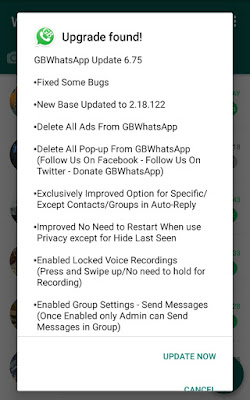
Features of Gbwhatsapp v6.75
Below are a list of recently added stuffs, bug fixes and what is new in Gbwhatsapp v6.75- Fixed Some Bugs
- New Base Updated to 2.18.122
- Delete All Ads From GBWhatsApp
- Delete All Pop-up From GBWhatsApp (Follow Us On Facebook – Follow Us On Twitter)
- Exclusively Improved Option for Specific/Except Contacts/Groups in Auto-Reply
- Improved No Need to Restart When use Privacy except for Hide Last Seen
- Enabled Locked Voice Recordings (Press and Swipe up/No need to hold for Recording)
- Enabled Group Settings – Send Messages (Once Enabled only Admin can Send Messages in Group)
- Added Stock Fab (Mod 2.7.9)
- Added Option to Hide New Chat Icon from Header (Mod 2.1.11)
- Added Option for Disable Revoked Message Notification(Mod 6.20)
- Added Option to Disable Auto-Reply when Hide Read
- Added Option to Enable Video Icon in Conversation Header (Mod 1.1.16)
- Added Custom Media Auto-Download in Custom Chats
- Added Now You can Search by Name in Theme Server
- Updated Italian & Brazilian language
- Fixed Contacts Name Color when Add Participants
- Fixed Bubble Color
- Fixed Privacy for Blue Microphone
- Fixed GIF Background Color
- Fixed Attach Icon not Showing in Broadcast chat
- Fixed Action Bar Color, Icon Background color, Count color in Hidden Chats & Archived Chats
- Many Other Fixes
How To Install Gbwhatsapp v6.75
1. Firstly, you must have the app, download link is above.Note: If you want to use GBWhatsApp , or upgrade from official WhatsApp or WhatsApp Plus , and want keep chat , Go to Settings — Chats — Backup in WhatsApp Plus or WhatsApp , then go to file manager in your android device and change WhatsApp folder name to GBWhatsApp2. Go to android settings and click on Settings — Security — Unknown Sources
3. Now, install GBWhatsApp on your Android device, which you was downloaded from above, you can find it in download folder
4. Open GBWhatsApp click AGREE AND CONTINUE , If you see a message allow WhatsApp access click or continue allow for all message
5. Enter your mobile number and verify your number in GBWhatsApp This step may take a few minutes, wait a little bit to deliver verification code to your phone
6. If you have backup Press restore latest backup , Wait a little to complete restore the backup
7. Enter your name and chose profile picture
8. That's all.

.jpg)

No comments:
Post a Comment