Facebook overtime is still the number one social media platform to reach anyone at anytime. Even some improvements have been incorporated into the Facebook messenger too. The new feature which makes you able to recharge your line through the facebook app is a nice one and a thumbs up.
Compared to other social media or chat apps Facebook app will be this first and one of a kind to incorporate this mobile recharge feature to its platform.
In this post, i will be showing you how you can perform this process, with steps on using the Facebook app mobile recharge feature. Trust me, its very cool.
Steps To Use Facebook App Mobile Recharge Feature
1. First, you need to have facebook app installed, and not just the normal facebook app, like the lite version, no... Download/Update the facebook full version app. This can be done from your respect App store. When it is downloaded/updated to the latest version, simply open it.2. Tap on the hamburger menu on the top right corner, and tap on Mobile Recharge and then tap on Recharge Now.
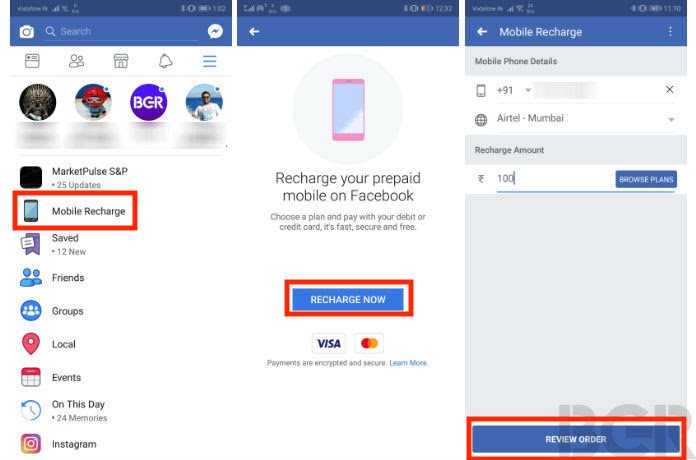
3. Next, enter your mobile number, and select the operator from the drop-down menu, followed by region. Ideally, after entering your mobile number, the operator should be detected automatically, but as it is in beta, there are some glitches, so select manually.
4. Now, enter the recharge amount if you already know it, or tap on browse button, which will show you all the available recharge options, special vouchers and more. After selecting the plan or recharge option, then tap on review order at the bottom.
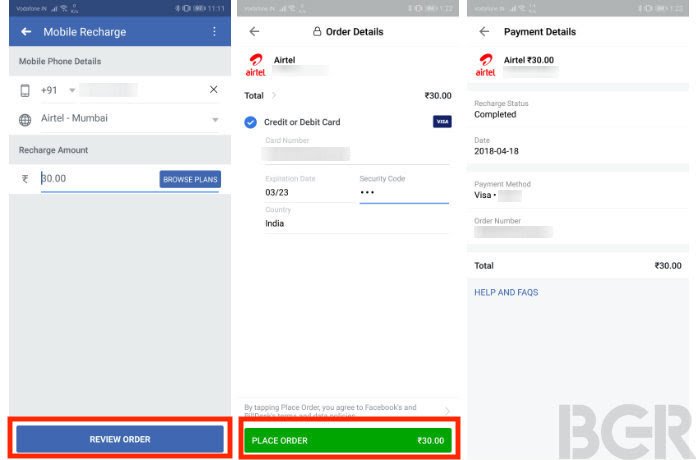
5. In the order details page enter your credit or debit card number, and then tap on place order at the bottom. As of now there is no support for mobile wallet, internet banking or UPI, but maybe the final version could support other payment options too.
You will be asked for an OTP or 3D secure password, and once authenticated, your prepaid mobile will be recharged. You will also get a confirmation receipt for the same.
This feature does the exact same thing which it says in the title, it helps you to top up your prepaid smartphone. It supports all the major networks in India and it lists all the voice and data plans to choose from while recharging.

.jpg)

No comments:
Post a Comment