Nowadays, bluetooth headsets are getting even more and more populaanf many of them out there come with media control buttons as well. While this certainly makes things easier for you to be able to control the media volume easily using your Bluetooth headset.
The downside here is when you connect it to your Android device, the volume buttons on your headset only control the media volume of your Android device. As such, the normal user never gets to experience the full audio capability of their Bluetooth headset.
So if you want to get more volume from your bluetooth headset when connected to your android device, this post will be very helpful for you.
How to Increase Bluetooth Headset Volume in Android
One thing you must note is that this method works on Android 7.0+ smartphones only, from this tutorial i will be showing you, it has been tested and working perfectly on Nokia 8 running Android Oreo (8.0).To begin with, enable the Developer Options on your device. To do so, head over to System -> About phone, and tap on “Build number” seven times.
Now, goto Settings -> System -> Developer options, and Enable Developer Options
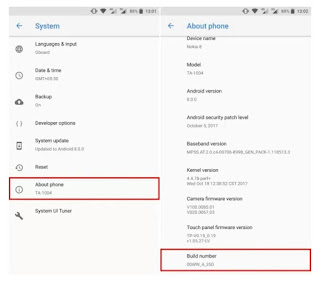
Once inside the Developer options, scroll all the way down to the “Networking” section. Here, enable the toggle next to “Disable absolute volume” and Disable absolute volume.
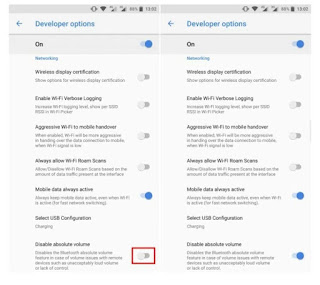
So that’s it. Your Bluetooth device volume and system device volume will now be seperate. You can now max out both of them individually in order to ensure louder media volume.
From the rollout of Android 7.0 Nougat updates and above Google merged both the volume controls into one. While this certainly makes things convenient for most users, it’s problematic for some users that their Bluetooth headset is stuck on the volume setting that the device is on.
With this method explained above you can use your Android device to control the media volume, while the volume buttons on your headset controls the playback volume. With both the toggles maxed out, you are able to enjoy maximum sound output from your Bluetooth headset.
READ ALSO:- Review: BT - 823 Wireless Bluetooth Headphone Headset
Let know your expirience while doing this and of course if it did work well for you by dropping your comment.

.jpg)

Interesting article from Safaxnet
ReplyDeleteNow i can increase my headset volume without any stress.
Thanks Man.
Wow this is a great improvement from 9mobile,
Good job, releasing a new smartphone is just the best thing to do.
Comments from LuqTech Blog