Without explaining much and going straight to the point, its imperative if your phone is still rooted or perhaps your are thinking of rooting it to read my post on Advantages And Disadvantages Of Rooting An Android Phone after that if you are still interested in rooting, as a newbie to it, you can continue by checking various methods of rooting any Android phone here
Quick Tip About Unrooting
Unrooting is like a process of reversing root. You unroot your device to bring it back to stock. As i already hinted above, the main reason for unrooting a device majorly is that you get back you phones warranty; which was lost when you rooted your android device, to get back your devices original system settings.
How To Unroot Your Android Phone
Before you begin the unrooting proces, i advice you:- Do A Backup: While unrooting, all phone data could be wiped off, so make sure your files have a backupeither on your SD card or your PC.
- Battery Life: Ensure that battery is charged to more than 60%.
First Easy Method To Unroot Any Android Smartphone
This first method involves using an APP called SuperSU, some tech geeks must have heard and/or used this app before;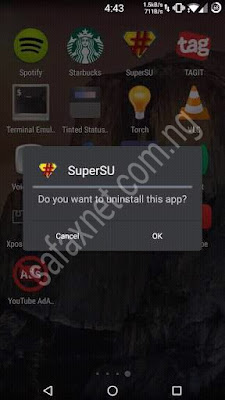
This method works for all android devices that were rooted without installing custom recovery.
Follow the process below to use SuperSU to unroot any Android device.
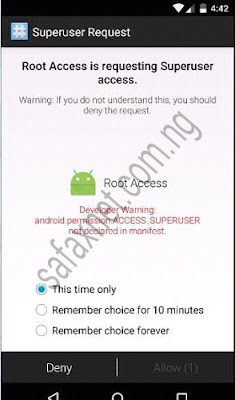
- First, download and install SuperSU app from Play Store here.
- Open the SuperSU app, go to Settings, and tap on ‘Full unroot’.
- It will then confirm you just tap continue. After successful, Unroot superuser will close automatically
- Restart your device
- Uninstall SuperSU and you are fully unrooted.
Second Easy Method To Unroot Any Android Smartphone
This second method is using ES File Explorer App.- Download and Install ES File Explorer app here. Don’t move it to SD card.
- Open the app and tap the menu button
- Now tap on ‘Tools’ and select ‘Root Explorer’ to turn it on.

- Superuser will ask you to grant privilege or root privileges to the app. Allow it.
- Now go back to the main screen of the app and select ‘/’ in the top corner of the screen.

- Go to system -> bin. Find the busybox andsu file and delete them. If you can’t find any of them, just skip to the next step.
- Go back to system folder then open ‘xbin’ folder and delete the busybox and su file there (if you found any).
- Now go back to the system folder again and open ‘app’ folder and then delete the supeuser.apk file located in the folder. That’s all.
- Now restart your device and it should be unrooted. Now that you have been fully unroot, you can continue with your upgrade.

.jpg)

Thanks for the informative article
ReplyDeletepls is adm+ cheat still working till date?
ReplyDeleteis there any Cheat on ADM+?
Deletethanks for sharing am also gonna share this with my friends.
ReplyDeleteNice update
ReplyDeletehello, Empire... thanks for dropping, really appreciate your comment.
Deletekudos to you admin.
ReplyDelete