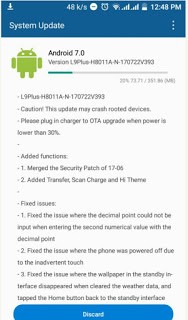
How To Upgrade Tecno L9 Plus To Android 7.0 Nougat
Before this update can be done, your phone must not be rooted, so if you have in anyway rooted your phone before, make sure you unroot it first. Also your device should be at least 90% charged.New Features of this Tecno L9 Plus Nougat Update:
- Easy multitasking.
- Transfer, Scan charge and Hi Theme added.
- Issue of phone powered off due to inadvertent touch fixed.
- Issue where the decimal point could not be input when entering the second numerical value with the decimal point fixed successfully.
- Fixed the issue where the wallpaper in the standby disappeared when cleared with the weather data and tapped the Home button back to the standby interface.
- Fixed the issue where the contacts could not be added when entered SMS for the first time, edited new message and added contacts.
- System and performance stability optimized while fixing other issues.
Now to upgrade follow steps below:
- Go to Settings from your phone.
- Click on "About Phone".
- Then on "System Update".
- Your phone will then check for update and you will be prompted to upgrade your device over the air.
- Click on "Download and Install icon" for the download to begin .
Once the download is completed, your device will be rebooted and you should have Android 7.0 Nougat smiling at you.
Note:- Do not remove the battery and or turn off the phone during upgrade.
Did this work for you? Let us know.

.jpg)

No comments:
Post a Comment