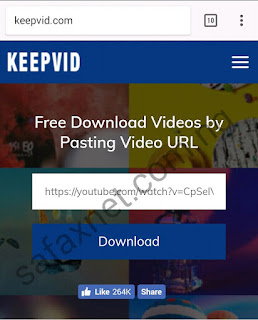
With KeepVid all you need is the video URL and then paste it on the KeepVid application or via the online page.
KeepVid downloads videos from numerous websites, some of this websites include YouTube, Facebook, Instagram, Vevo, Daily Motion, Sound Cloud and even more top video streaming websites.
About KeepVid
KeepVid Video Downloader is a free web application that allows you to download videos from sites like YouTube, Facebook, Twitch.Tv, Vimeo, Dailymotion and many more. All you need is the URL of the page that has the video you want to download. Enter it in the textbox above and simply click 'Download'. KeepVid will then fetch download links in all possible formats that the particular site provides.

KeepVid Video
YouTube video converter helps you to download YouTube to MP4 and other video qualities.
KeepVid Audio
Download YouTube to MP3 with this YouTube downloader easily.
KeepVid Subtitle
This free YouTube downloader helps to download subtitles correctly.
All you need to do is to either download the KeepVid Android App here or Visit the website KeepVid.com to download video online free.
KeepVid Android App is the full-featured Android video downloader app, which is not available on Google Play Store due to the copyright concerns of Google. The app is safe and doesn’t have any virus or malware.
Free And Fast Video Downloader For Android With KeepVid
How To Use KeepVid:Simply visit the website you want to download the online video from, lets take for example, You want to download a YouTube video.
- Goto YouTube.com
- Locate the video you want to download.
- Click on the video link.
- Now on the video page, scroll up to you status bar, the copy the Video Link/URL.
- Now open the KeepVid App or visit the KeepVid website via keepvid.com and the you will see a box there.

- Paste the video link you had copied earlier on that box.
- Now click download.
- A new page will open with different formats of download and also a preview of what you want to download.

- Depending on the format you are downloading, beside the format click on Download.
- Your download should start ASAP.

.jpg)

cool.. would try the app
ReplyDeleteIt is true that there are many positive features that come with free software downloads. There are also many expenses that are reduced through use of online freeware downloads. Download Free Software
ReplyDelete