Here Are Some Newly Added Functions:
1. Xshare App function added
2. Speed Display for Downloads added
3. Wallpaper quick swap added
4. Weather Function added
5. Shot down and restart functions added
6. Screenshoot using your three fingers added
The New Update For this Device Fixes:
1. Update on the system manager interface.
2.Improved system manager interface usability and bug fixed.
3. All other bugs is fixed also.
Some Newly Optimized Items Are:
1. Optimized system stability and performance.
2. Remove pin notification in notification bar when turn on Mobile Anti-Theft.
Where To Download This New Update:
To download the new system update, follow the links below;
XUI 1.N.3.1 For Infinix Hot Note With 16+1GB
SP Flashtools Download LinkTF Card Download Link
XUI 1.N.3.1 For Infinix Hot NoteWith 16+2GB
SP Flashtools: DownloadTF Card: Download
Method To Flash TheInfinix Hot Note ROM
Flashing The ROM using TF Card:
1. Reboot your phone into Recovery mode
2. Head to the "Install" or "Install ZIP from SD Card" section of your recovery.
3. Navigate to the ZIP file you downloaded earlier, and select it from the list to flash it.
4. Wait for the process to complete; it may take a few minutes.
5. Depending on the issues, you may also wipe your data and/or cache. In TWRP, you'll find this under the "Wipe" section, and in ClockworkMod, you'll need to either choose the "Wipe Data/Factory Reset" option or the "Wipe Cache Partition" option. When you're done, you're free to reboot into your new ROM.
Thats All on this new update foe infinix hot note.
Please Note that you must backup uour contact and other essential apps before the whole flash process so that you don't loose any of your files.
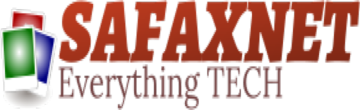
.jpg)


No comments:
Post a Comment