One of the plans 9Mobile introduced sometime ago was is "Free YouTube Streaming", this plan was introduced for those who normally purchase monthly plans.
Just incase you received a message sometime ago that said:
Enjoy free YouTube streaming from 1AM-5AM daily.
Note: To get this free YouTube 2GB Bonus, you must have bought or be buying any of 9Mobile monthly data plans from N500 above.
Then this 9Mobile YouTube free browsing cheat is for you, because the offer is not available to all 9Mobile customers, so check you messages to confirm or dial *228# to check your data balance and know if you have it.
The 9Mobile YouTube data is actually 2GB and can be used to stream YouTube alone from 1am to 5am for free daily.
But with this AnonyTun VPN settings i will be showing you here, the YouTube data can be used to power all apps and not only to stream YouTube alone.
So this means that when you confirm you have the YouTube 2GB free data, just setup your AnonyTun VPN as I would be showing below and then chill till 1am to browse.
9mobile morecliq subscribers are always given "Free Cliq4DNite data bonus" to browse from 12AM - 5AM while in this YouTube offer, if you purchased the monthly plan, you stand a chance of being given about 2GB for free YouTube Streaming bonus.
AnonyTun APN Settings For 9Mobile YouTube Bonus Free Browsing 2017
First, is the APN settings to use and its below;- Name: SAFAXNET
- APN: etisalat
- APN Type: default
All other things should be left as they were and now save the APN settings and activate it or choose as preferred settings for browsing.
Where To Download AnonyTun App For 9Mobile YouTube Bonus Free Browsing Cheat
Now open the AnonyTun App, Download the normal AnonyTun App here just incase you don't have it installed. Note any version of AnonyTun works, either Beta or normal version, Download Beta Version of AnonyTun VPN Here. Remember AnonyTun Beta version has no adverts.
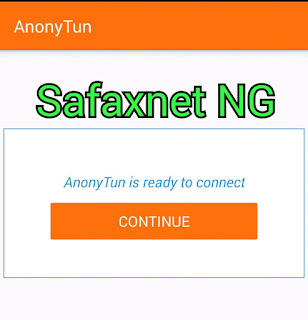
AnonyTun Settings For 9Mobile YouTube Bonus Free Browsing Cheat 2017
- Launch the application - Click Continue
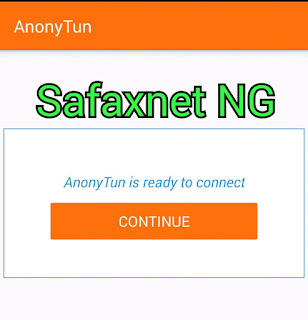
- Click on CONFIGURATION (stealth settings)

- Then turn on Stealth Tunnel
- Change Protocol to HTTP
- Change Port to 8081
- Next tick Custom TCP/HTTP Headers
- Click Edit (Custom TCP/HTTP Headers)
- Apply below settings

- URL/Host: myaccount.google.com
- Request method: POST
- Injection method: Normal
- Tick User-Agent and Keep-Alive
- Leave other boxes un-ticked
- Now click on Generate, then Save
Finally, go back to the app homepage and click on CONNECT , wait a few seconds and AnonyTun App should connect.

.jpg)

Thanks
ReplyDeleteYou are welcome, thanks for dropping anyways.
DeleteAfter the configurations can one use it day time in browsing or only 1am-5am.
Deleteno,,, only between 1am - 5am
Delete