Remember the 9Mobile mobile 60MB cheat is finally back and its currently rocking on AnonyTun VPN and AnonyTun Beta VPN.
KINDLY NOTE:- This cheat has officially been blocked, so its no more working... thanks!
Something new about this 9Mobile 60MB Cheat is that is now working on Stark VPN, so for those who enjoy using Stark VPN, its time to enjoy 9Mobile free 60MB on it, so below is a step-by-step process to set this up.
APN Settings For 9Mobile Free Browsing Cheat September 2017 On Stark VPN
First, is the APN settings to use and its below;- Name: SAFAXNET
- APN: etisalat
- APN Type: default
All other things should be left as they were and now save the APN settings and activate it or choose as preferred settings for browsing.
Where To Download STARK VPN For 9Mobile Free Cheat Browsing
You can directly update this app from Playstore or also click here to download.
Stark VPN Settings For 9Mobile Free Browsing Cheat September 2017
- Open the Stark VPN app,
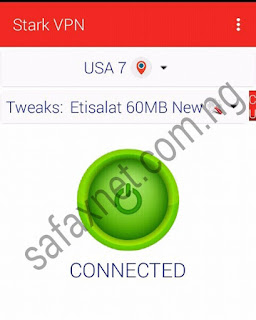
- Click on TWEAKS
- Then Select Tweak: Etisalat 60MB NEW
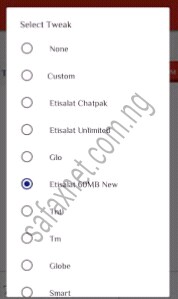
- Select a server location also
- You should see a list of USA Servers
- Choose anyone, precisely USA 10 or USA 7
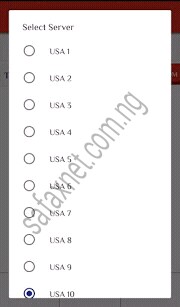
- Now click Connect
Just wait a few seconds and Stark VPN should connect.

.jpg)

GOD IS GOOD
ReplyDelete