This cheat works perfectly not just on Tweakware VPN, but as well as other popular VPN apps such as AnonyTun VPN, Stark VPN, QUEENCEE, Psiphon, X - Liner and so on, tells you how far the cheat has gone. Just incase you might be interested in the Glo free browsing cheat settings for other VPN apps apart from Tweakware which i would be explaining here, kindly drop a comment with the name of the app VPN you want cheat for on Glo and be sure to get replied ASAP.
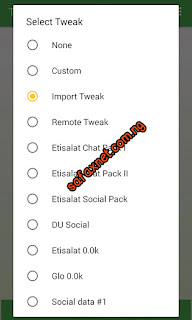
Tweakware VPN is the most stable VPN for Glo free browsing cheat, the downside is that it has paid servers included, and the free servers which everyone is allowed access to just has 350mb daily data limits, even though the Glo cheat is unlimited. The best thing to do so you can enjoy using Tweakware VPN is to subscribe to their paid servers, which costs N500 per month, to do that kindly visit the official tweakware vpn site here for more information.
Why I have decided to share the Glo import tweak for Tweakware VPN is because many people have complained that their Glo cheat is always disconnecting on their phone using Tweakware VPN, but with this modified method, there are no disconnections at all and it connects very fast, its stable and reliable, but make sure Glo network is very strong in your area to enjoy it.
How To Setup Glo Cheat On Tweakware VPN Using Import Tweak
Download Tweakware VPN 6.4 here, this Import tweak only works on version 6.4 only.Download this - Glo Import Tweak(www.safaxnet.com.ng).twk also - that is the import tweak, i will be showing you how to configure it below.
Use the Glo APN settings below:
- APN Name: SAFAXNET
- APN: gloflat
- username: flat
- password: flat
All other APN settings should be left blank/empty.
- Now open your Tweakware version 6.4
- Click on Settings on the top right hand side of the app
- Select Import Tweak
- Now it will take you to your file manager, select where you download the import tweak to, the name is Glo Import Tweak(www.safaxnet.com.ng).twk, select it
- Now go back to the main page, in the select tweaks section choose Import Tweak
Thats All, Click on Connect and Enjoy.

.jpg)

No comments:
Post a Comment