To get this YouTube free data bonus kindly check my post on - How To Get 9Mobile YouTube Streaming Data Bonus For Free
So for those who have gotten this bonus already just follow the procedures below to use the free YouTube data bonus to power all apps and browse free any website using AnonyTun VPN.
Incase you didn't get the YouTube data bonus, but want to subscribe to a cheap plan that can be used to download or browse unlimited, the normal YouTube video plan is owkay, and it also requires the same AnonyTun settings as the on i will be showing below, but make sure you check my post on - 9Mobile Unlimited Browsing Cheat With Only N400 On AnonyTun before you proceed.
AnonyTun APN Settings For 9Mobile YouTube Bonus Free Browsing 2017
First, is the APN settings to use and its below;- Name: SAFAXNET
- APN: etisalat
- APN Type: default
All other things should be left as they were and now save the APN settings and activate it or choose as preferred settings for browsing.
Where To Download AnonyTun App For 9Mobile YouTube Bonus Free Browsing Cheat
Now open the AnonyTun App, Download the normal AnonyTun App here just incase you don't have it installed. Note any version of AnonyTun works, either Beta or normal version, Download Beta Version of AnonyTun VPN Here. Remember AnonyTun Beta version has no adverts.
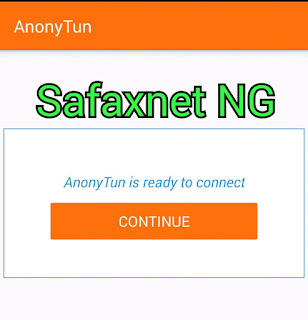
AnonyTun Settings For 9Mobile YouTube Bonus Free Browsing Cheat 2017
- Launch the application - Click Continue
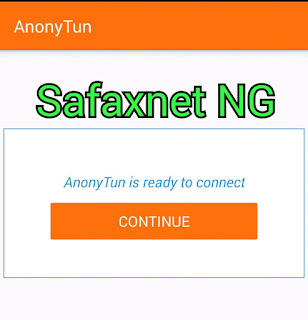
- Click on CONFIGURATION (stealth settings)

- Then turn on Stealth Tunnel
- Change Protocol to HTTP
- Change Port to 8081
- Next tick Custom TCP/HTTP Headers
- Click Edit (Custom TCP/HTTP Headers)
- Apply below settings

- URL/Host: myaccount.google.com
- Request method: POST
- Injection method: Normal
- Tick User-Agent and Keep-Alive
- Leave other boxes un-ticked
- Now click on Generate, then Save
Finally, go back to the app homepage and click on CONNECT , wait a few seconds and AnonyTun App should connect.

.jpg)

Etisalat 400 for how many days
ReplyDeletehi larry,,, thanks for your comment,,,
Deletethe plan is actually for 2 hours,, and its unlimited also.
OK thanks
ReplyDeleteDoes it still work?
ReplyDeleteyes it does still? still work,,,, thanks for dropping...
DeleteIs it still working
ReplyDeleteIs it still working
ReplyDelete