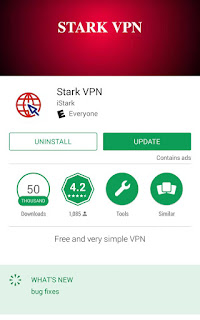
So what are you waiting for, its time to update your Stark VPN app and continue enjoying the Glo and Etisalat free browsing even for June 2017.
The Glo and Etisalat 60MB free browsing cheat was previously working on the old version of the Stark VPN, which was version 3.9, though many complained about this version not connecting.
Some said their STARK VPN did not connect at all for the Etisalat or Glo free browsing, but with this new update, am sure all bugs have been fixed now and everyone can now connect and start enjoying this free browsing using Stark VPN.
Where to download the latest Stark VPN v4.0, this can be gotten from Google Playstore, so all you have to do is to update your previous StarkVPN from Playstore, or you can click here to download the new version - Download From Playstore - Download From External Site.
Below is the process on how to browse free on the new Stark VPN v4.0 using Glo or Etisalat network.
Etisalat 60MB Free Browsing Cheat For Stark VPN v4.0
Steps/Procedures/Note:
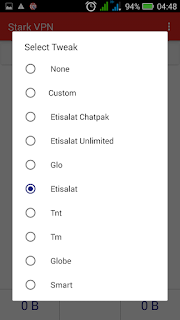
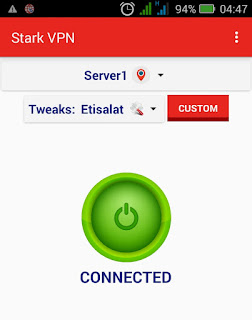
- An Etisalat sim with 0.00 balance and no data - this means that you must have no active data plan or credit on your Etisalat line (its optional though).
- Strong 3G network - very important because with this, it would be hard for it to disconnect.
- Your Android phone with Stark VPN
- Use default Etisalat APN settings
- After Downloading, Launch your Stark VPN
- From the tweaks list, select Etisalat
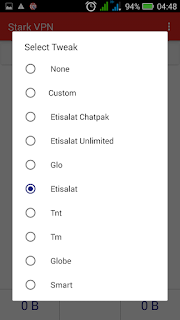
- Now Click Connect
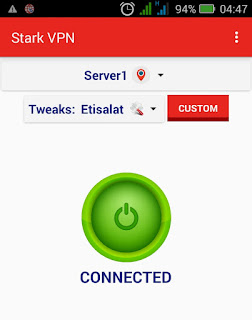
Glo Free Browsing Cheat For Stark VPN v4.0
Steps/Procedures/Note:
- A Glo sim with 0.00 balance and no data - this means that you must have no active data plan or credit on your Glo line (its optional though).
- Strong 3G network - very important because with this, it would be hard for it to disconnect.
- Your Android phone with Tweakware VPN
- APN settings below:
Name: SAFAXNET
APN: gloflat or glosecure
APN Type: Default
Proxy: Blank
Port: Blank
Username: blank
Password: blank
- After Downloading, Launch your Stark VPN
- From the tweaks list, select Glo
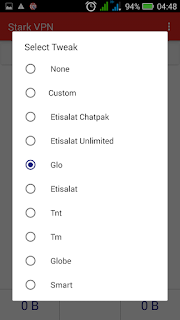
- Now Click Connect
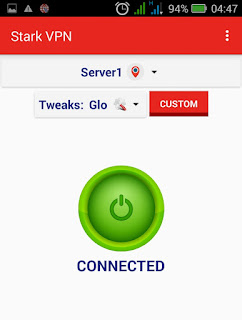
ENJOY...
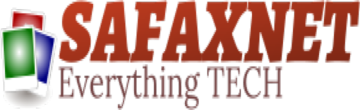
.jpg)

No comments:
Post a Comment