Though this process is very easy and quick to set up. The only problem is that it takes time to connect compared to using Psiphon to browse free on Etisalat or Glo, this time is due to the fact that many users are using the Glo or Etisalat free browsing cheat currently and so the server is always congested. This is when using the Tweakware free server though. And tweakware has been proven to be the fastest, especially in terms of download speed, no wonder we have many users on it.
One of the best solutions in other to connect quickly is to get a tweakware premium account. Click here to see how to get it.
The tweakware premium account allows you to connect instantly and doesn't cause any server congestion or disconnections like the free account.
Also Note that Tweakware has exceeded the free user data limit to 300MB on the latest version. Which means, you will be limited to use only 300mb on free account (Free Server). i.e: after you exhaust the 300mb allocated daily to free account users, you will have to subscribe for a premium account. A more reason you might just need a premium tweakware account.
Etisalat 2017 Free Browsing Cheat Settings Using TweakWare v6.4
To use this free browsing cheat, there are soe basic requirements that would be needed, these requirements include:
Requirements
An Etisalat sim with 0.00 balance and no data - this means that you must have no active data plan or credit on your Etisalat line (its optional though).
Strong 3G network - very important because with this, it would be hard for it to disconnect.
Your Android phone with Tweakware VPN
Use default Etisalat APN settings

3. From the service list, select Etisalat 0.0k
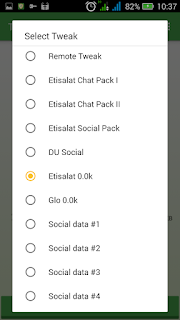
4. Now Click Connect
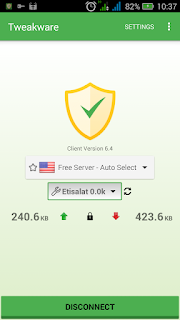
Thats All.
Requirements
An Etisalat sim with 0.00 balance and no data - this means that you must have no active data plan or credit on your Etisalat line (its optional though).
Strong 3G network - very important because with this, it would be hard for it to disconnect.
Your Android phone with Tweakware VPN
Use default Etisalat APN settings
Steps
Follow the steps below to setup up this Etisalat free browsing using Tweakware v6.4 VPN.
Follow the steps below to setup up this Etisalat free browsing using Tweakware v6.4 VPN.
1. Download Tweakware v6.4 VPN Here
2. After Downloading, Launch your Tweakware VPN

3. From the service list, select Etisalat 0.0k
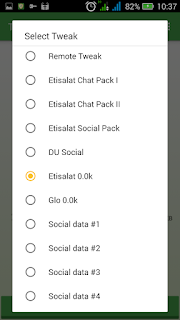
4. Now Click Connect
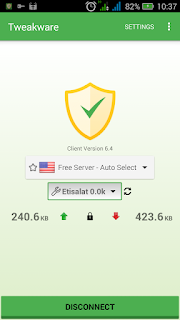
Thats All.
Glo 2017 Free Browsing Cheat Settings Using TweakWare v6.4
Requirements
A Glo sim with 0.00 balance and no data - this means that you must have no active data plan or credit on your Glo line (its optional though).
Strong 3G network - very important because with this, it would be hard for it to disconnect.
Your Android phone with Tweakware VPN
Use the Glo APN settings below:
APN Settings
The APN settings required for this Glo cheat is shown below:
Name: SAFAXNET
APN: gloflat
APN Type: Default, Supl
Proxy: Blank
Port: Blank
Username: flat
Password: flat
OR
Name: SAFAXNET
APN: glosecure
APN Type: Default, Supl
Proxy: Blank
Port: Blank
Username: secure
Password: secure
Steps
Follow the steps below to setup up this Glo free browsing using Tweakware v6.4 VPN.
Follow the steps below to setup up this Glo free browsing using Tweakware v6.4 VPN.
1. Download Tweakware v6.4 VPN Here
2. After Downloading, Launch your Tweakware VPN

3. From the service list, select Glo 0.0k
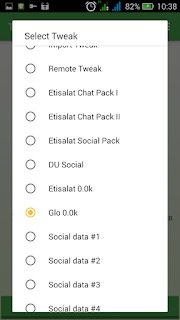
4. Now Click Connect
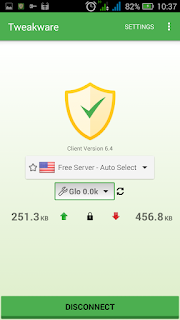
Thats All.
Enjoy while it lasts...
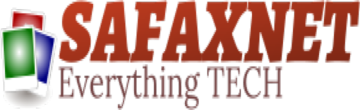
.jpg)

No comments:
Post a Comment