Well for those who do not know about it, in this article is a full details of how to setup and use this glo 2017 free browsing cheat on any application.
My write-up here would contain methods of how to use this etisalat free browsing cheat on Tweakware, Psiphon and All other VPN applications, in the best an simplified manner.
Glo 2017 Free Browsing Cheat Settings Using Any VPN
Settings For Glo Free Browsing 2017 Using AnonyTun VPN
First of all, you need to download AnonyTun VPN, Click Here, if you don't have it. Please use this version, 1.3(4) do not update the application please, download the one i am recommending for you only.Some Basic things required for this cheat includes:
- A Glo sim with 0.00 balance and no data (to ensure its working properly else your data/credit will be deducted)
- Strong 3G network
- Your Android phone
- AnonyTun VPN - Click Here to download!
APN Settings
1. The APN settings required for this cheat is shown below:
- Name: SAFAXNET
- APN: gloflat
- APN Type: Default
- Proxy: Blank
- Port: Blank
- Username: flat
- Password: flat
2. After Downloading, Launch the application - Click Continue
See image below;
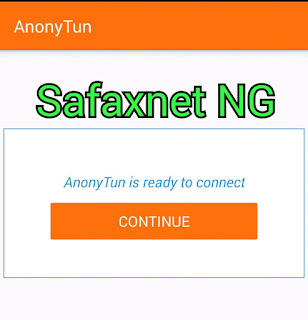
3. Click on Stealth Settings...See image below;
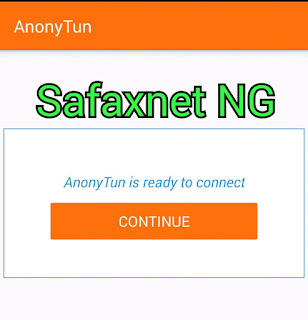
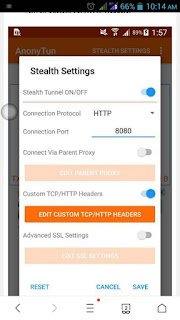
- Connection Protocol: HTTP
- Connection Port: 8081
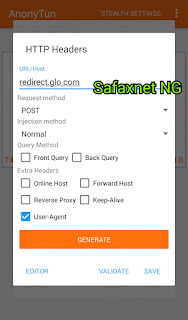
6. Put the following there...
- URL/HOST: redirect.glo.com
- REQUEST METHOD: POST
- INJECTION METHOD: Normal
- Then tick USER AGENT
- Then tick KEEP-ALIVE
- Then tick REVERSE PROXY
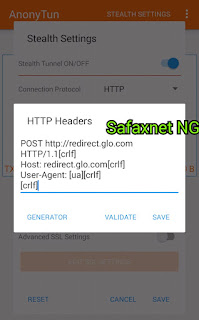
8. Click on Save
The AnonyTun VPN should now connect, connection takes a few seconds.
The AnonyTun VPN should now connect, connection takes a few seconds.
Settings For Glo Free Browsing 2017 Using Tweakware 6.4
To use this free browsing cheat, there are soe basic requirements that would be needed, these requirements include:
Requirements
A Glo sim with 0.00 balance and no data - this means that you must have no active data plan or credit on your Glo line (its optional though).
Strong 3G network - very important because with this, it would be hard for it to disconnect.
Your Android phone with Tweakware VPN
Use the Glo APN settings below:
APN Settings
The APN settings required for this Glo cheat is shown below:
Name: SAFAXNET
APN: gloflat
APN Type: Default, Supl
Proxy: Blank
Port: Blank
Username: flat
Password: flat
OR
Name: SAFAXNET
APN: glosecure
APN Type: Default, Supl
Proxy: Blank
Port: Blank
Username: secure
Password: secure

3. From the service list, select Glo 0.0k
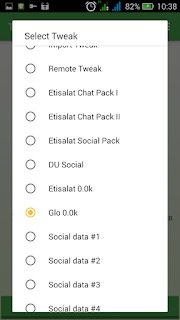
4. Now Click Connect
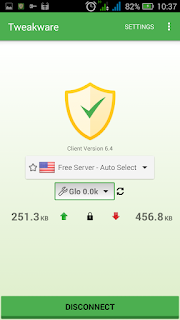
Thats All.
Requirements
A Glo sim with 0.00 balance and no data - this means that you must have no active data plan or credit on your Glo line (its optional though).
Strong 3G network - very important because with this, it would be hard for it to disconnect.
Your Android phone with Tweakware VPN
Use the Glo APN settings below:
APN Settings
The APN settings required for this Glo cheat is shown below:
Name: SAFAXNET
APN: gloflat
APN Type: Default, Supl
Proxy: Blank
Port: Blank
Username: flat
Password: flat
OR
Name: SAFAXNET
APN: glosecure
APN Type: Default, Supl
Proxy: Blank
Port: Blank
Username: secure
Password: secure
Steps
Follow the steps below to setup up this Glo free browsing using Tweakware v6.4 VPN.
Follow the steps below to setup up this Glo free browsing using Tweakware v6.4 VPN.
1. Download Tweakware v6.4 VPN Here
2. After Downloading, Launch your Tweakware VPN

3. From the service list, select Glo 0.0k
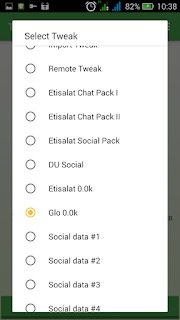
4. Now Click Connect
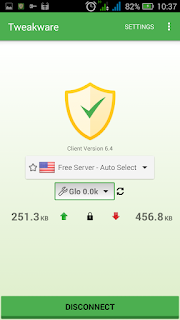
Thats All.
Settings For Glo Free Browsing 2017 Using Stark VPN v4.0
To use this free browsing cheat, there are some basic requirements that would be needed, these requirements include:Steps/Procedures/Note:
- A Glo sim with 0.00 balance and no data - this means that you must have no active data plan or credit on your Glo line (its optional though).
- Strong 3G network - very important because with this, it would be hard for it to disconnect.
- Your Android phone with Tweakware VPN
- APN settings below:
Name: SAFAXNET
APN: glosecure
APN Type: Default
Proxy: Blank
Port: Blank
Username: secure
Password: secure
- After Downloading, Launch your Stark VPN
- From the tweaks list, select Glo
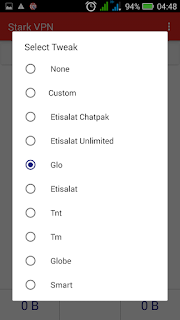
- Now Click Connect
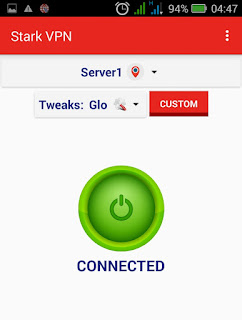
ENJOY...
Settings For Glo Free Browsing 2017 Using Ucmini Handler
APN Settings To Use- APN Name: SAFAXNET
- APN Type: Tick Default & Supl
- Proxy: leave it blank
- Port: leave it blank
- Username and Password: flat
- APN: gloflat
Open the Ucmini Handler app and configure as stated below:
- Device User Agent: Android
- Web User Agent: Safari
- Handler Download Limit: 9999999991
- Tick remove port
- Proxy Type: Real Host
- Proxy Server: redirect.glo.com
- Real Proxy Type: Default
- Real Proxy Port: 80
How To Download Files With Any Glo Cheat On Ucmini Handler
- Click on the file you want to download. Click "download"
- Highlight/Select the file by long pressing it in downloading section
- At the bottom of your screen, you will see 3 vertical dots, click on it and then click on "details"
- Locate "download path" and click "copy"
- After that, press new tab and goto buka.link, clear the http:// or youtube.com in the box
- Paste the copied url and click on "go"
- It will bring german.php or browse.php , clear the browse.php or german.php, put the name of the file, i.e if its movie, named e. g "Avengers"
- After that, end it with .mp4 or .3gp extension
- For Music file put .mp3, Pdf put .pdf, Games/App put .apk, depending on what you are downloading, use the right file extension to edit it
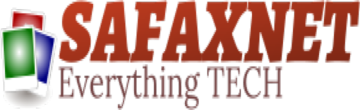
.jpg)
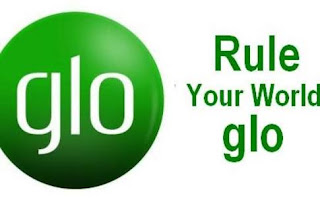

This comment has been removed by the author.
ReplyDeleteThis comment has been removed by the author.
ReplyDeletePlease which of them is the most stable?
ReplyDeleteI heard tweakware vpn is most stable when you pay #500 for premium. Is it true?
If not, which is?
Yes. Tweakwarevpn is most stable. Premium account is #500. Contact 08122860374 to activate.
ReplyDelete