The MTN Game 150MB tweak was on for a which until its was finally blocked earlier this year along side the MTN Music Plus tweak.
With the MTN Game 150MB Free Browsing Tweak, you will be given 150mb of free data to browse the MTN Game website which is game.mtnonline.com but the tweak can be used to browse any website of your choice using the psiphon application. Also to let you know, that the MTN Game 150MB can also be renewed every week, which means that on your MTN line, you will be getting free 150MB to browse almost every week. All this i had highlighted, i will be showing you here in this post with details.
Also note that the MTN Game 150MB tweak is tested and confirmed because that is what i am using now while makings this post and it is free of charge.
How To Subscribe To MTN Game 150MB
To subscribe for the mtn game 150mb tweak, simply send a text message, GM to 2200 as shown in the image below.
the sms is free of charge and shortly wait for a confirmation message as shown in the images below.
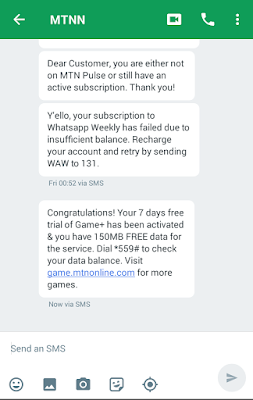
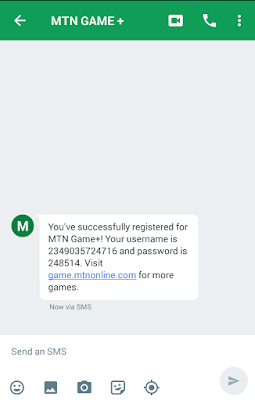
Well, you do not need the confirmation messages for anything, just to be sure you got the MTN Game 150MB, to browse free as shown above.
How To Configure This MTN Game 150MB On Psiphon
Follow the steps below to Setup this MTN Game 150MB free browsing tweak.
1. You must have the free mtn game 150mb on your phone to get this scroll up, as i had highlighted it earlier.
2. You need one of the tweaking applications, i mean psiphon app, or any of the versions will work, if you do not have the application, Click Here To Download my own Psiphon Handler
3. After Download and Installing it, Open the psiphon application. See the Image below.
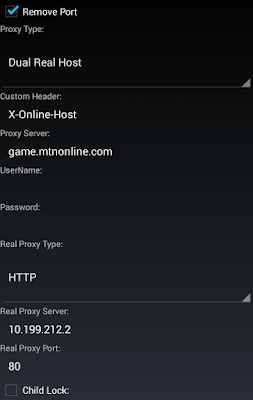
*Choose, Proxy type: Dual Real host*
*Custom Header: X-Online-Host*
*Proxy Server: game.mtnonline.com*
*Proxy Type: HTTP*
*Real Proxy Server: 10.199.212.2*
*Real Proxy Port: 8080*
6. Next step, see the screenshot below:
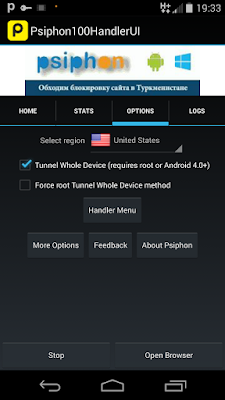
*Select Region: United States*
*Tick : tunnel whole device*
7. Finally;
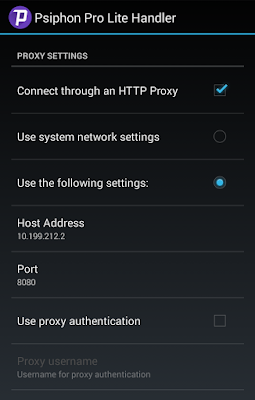
From the image above, @ Proxy Settings,
*Tick: Connect through an HTTP Proxy.*
*Select: Use the following network settings*
*Host Address: 10.199.212.2*
*Port: 8080*
Then hit Start, in few seconds it should connect see image below;
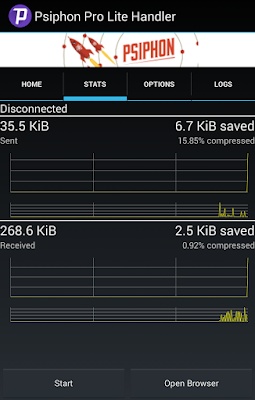
STOPGM to 2200
Now send another message,
GM to 2200, to subscribe again. that's all, also renewal might not work for you at first, simply wait some few days and try to renew it again.
That's all, Its works perfectly well on all browsers, and it is very fast especially when streaming youtube videos. #Enjoy!
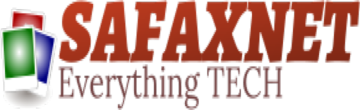
.jpg)

No comments:
Post a Comment