Well no tecno smartphone has been made with such great features, even with this android device comes more awesome features are stocked. This android device has been touted as one of tecno's best android in 2016 and years to come, with good reviews on it from customers.

In this post, i will be showing you a step-by-step method on how you can root this tecno device.
I chose to do this, after getting some feedback from a user of this device who wanted to root his tecno w4 phone and said its difficult rooting his device when he used the popular rooting applications such as Kingroot, Vroot, Framaroot, Tecnoroot, Rootgenius, and others which were no able to root his device.
Yes lately rooting new devices on Android 6.0 OS has been a little difficult for just a mere android application to do. That's why you have to resort in using a computer to root such devices.
You Can Check Out: How To Root Tecno Camon C8 Device On Android 6.0
Its quite the same process to root the tecno Camon C8 device also, since its update to android 6.0 OS.
Step-By-Step Method To Root Any Tecno W4 Device
As i had hinted above, rooting this device cannot be done with any android rooting application, and a computer or laptop is required.Materials Needed Are As Follows:
1. USB, connected to your computer
2 SP Flash, Click Here To Download
3. SuperSU.zip, Download It Here
4. The TWRP for Tecno W4 Android 6.0, Download Here
STeps To Follow In Rooting Tecno W4 Device
To root your tecno w4 device;
1. Download and Save the SuperSU.zip file on your device SD card
2. Using your PC, unzip the TWRP for Tecno w4 Marshmallow, TWRP file Downloaded and then with a USB connection, use this to flash the recovery image to the device using SP Flash Tool.
3. You can now boot your phone to the TWRP Recovery Mode by holding the phone's Volume Up button and Power button at the same time.
4. Using this TWRP Recovery Mode, Locate you device SD card where you downloaded the file SuperSU.zip
5. Scroll down to yes, and select it, to install.
6. You can now locate Reboot, to reboot your device.
That's all you have to do in rooting your tecno w4, its a pretty easy process.
You can also confirm if your device has been rooted by downloading and installing a rooted checker application for yor device. Click Here to Download Root Checker
Remember that for you to Update your device later in case there is any new software updates, you will have to UNROOT it.
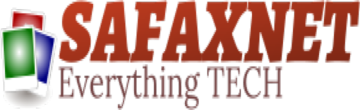
.jpg)

mine didn't come up after rooting ,so I flashed ,it boot but still hangs on logo after, I dont know if you have any other idea
ReplyDeleteyou know what bro!, try flashing it once more. make sure you follow the steps properly again. I am sure it will work this time. Will be waiting for your reply.
DeleteThe rooting for w4 is not yet stable. D one I tried just bricked. Since then, I dare not try to root w4 again. Especially any android 6.0
ReplyDeletereally... thanks 4 d information bro! yah it depends absolutely true.
DeleteMy usb connection to W 4 was working well initially but stopped. could be having any solution?
ReplyDeleteWell there are two solutions i suggest u try, first try using another usb cord... Second, you would have to flash or restore factory default of ur device.. Make sure you backup ur files though... Then it should work now!
Deletehey, please i dont understand the 2nd step,
ReplyDeletethe problem is, i flashed my tecno w4. unfortunately i lost IMEI, i need to restore it. so far to do so device needs to be rooted. now am on it. so any assistance, thanks
Using your PC, unzip the CWM for Tecno w4 Marshmallow, TWRP file Downloaded - http://adf.ly/1a4TKb and then with a USB connection, use this to flash the recovery image to the device using SP Flash Tool - http://adf.ly/1Nwq7F
DeleteRead below on how to use SP Flash Tool to flash any device - http://www.safaxnet.com/2016/05/step-by-step-method-to-flash-any.html
I have downloaded the scatter file but it's telling me that it doesn't match the recovery am flashing
ReplyDelete